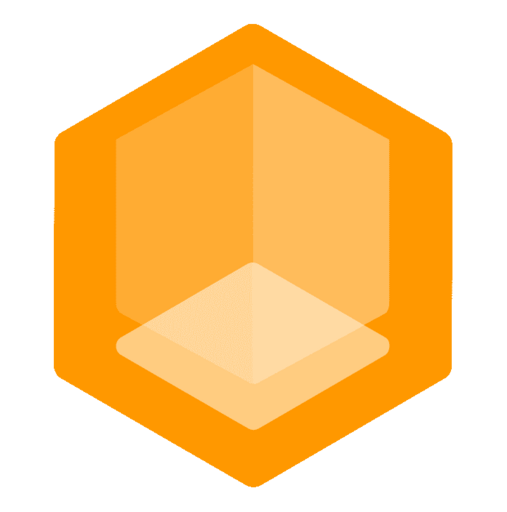Use cases
This use-cases list is a living document and will be updated as Connect progresses.
Make your local Minecraft server public
Yes! As soon as your server is connected to the Connect Network players can join your Minecraft server even if it's running locally on your PC without configuring any port forwarding. You can read along here.
Interconnect your Minecraft servers easily
The Connect Network serves as a Proxy-as-a-Service and replaces traditional Minecraft proxies like BungeeCord. You no longer need to configure and maintain a secure proxy for your Minecraft servers. The only thing you need is the Connect Plugin installed on your servers.
Advertise your server to more players
Connect is a public place to browse through all Connected servers from ingame. That means players either directly join your server by your domain or discover your server in the Connect Browser Hub.
Move players between your servers without managing an own proxy
No more need to deploy your own proxies since Connect Network already works like a global shared proxy where servers and even other sub-proxies can connect to.
As the server owner you can control all your connected servers and players. There will be public APIs available for you to manage your connected endpoints (servers or proxies) and players like sending players a message, moving them between your servers and so on.