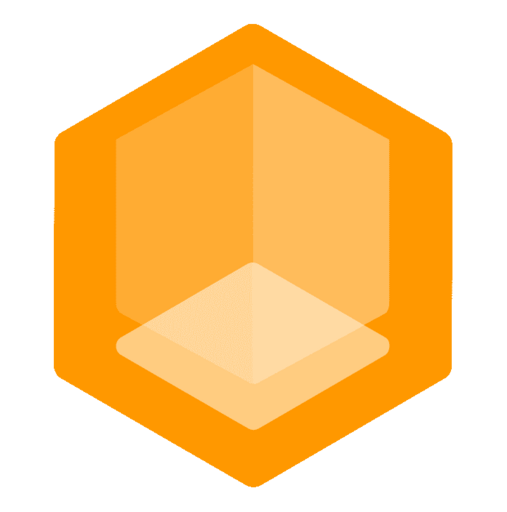AuthSession API Coming soon
This feature is currently unavailable. You can view a draft of the custom Mojang AuthSession API here: https://github.com/minekube/mojang-multiauth. For support requests, join our Discord community. https://minekube.com/discord
This guide will help you configure the Connect auth session server across different platforms and understand the managed reverse proxy by Minekube Connect.
Requirements
-> Requires a public IP address
-> Only useful if you want to use Connect with online mode players.
How it Works
The Connect's AuthSession API is an innovative adaptation of the Mojang AuthSession API. It's designed to securely authenticate online mode players from the Connect Network to your server/proxy.
The API distributes Mojang Sessionserver's "hasJoined" requests from online mode servers/proxies possibly behind Minekube Connect, Minehut Network, and regular Mojang.
Using Connect AuthSession API
Follow the instructions for your software below.
Velocity
java -Dmojang.sessionserver=[MINEKUBE AUTHSESSION API COMMING SOON] -jar velocity.jarGate
TBD
Waterfall
java -Dwaterfall.auth.url="[MINEKUBE AUTHSESSION API COMMING SOON]?username=%s&serverId=%s%s" -jar waterfall.jarPaper
Note: These instructions only apply if you are running Paper standalone and NOT under a proxy. If you are using Gate, Velocity, Waterfall, or Lilypad, you should have already configured this, and you can safely skip this section.
Add the following CLI flags to your start script:
-Dminecraft.api.auth.host=[MINEKUBE AUTHSESSION API COMMING SOON]
-Dminecraft.api.account.host=[MINEKUBE AUTHSESSION API COMMING SOON]
-Dminecraft.api.services.host=[MINEKUBE AUTHSESSION API COMMING SOON]
-Dminecraft.api.session.host=[MINEKUBE AUTHSESSION API COMMING SOON]When you are done, your script may look something like the following:
java -Dminecraft.api.auth.host=[MINEKUBE AUTHSESSION API COMMING SOON] \
-Dminecraft.api.account.host=[MINEKUBE AUTHSESSION API COMMING SOON] \
-Dminecraft.api.services.host=[MINEKUBE AUTHSESSION API COMMING SOON] \
-Dminecraft.api.session.host=[MINEKUBE AUTHSESSION API COMMING SOON] \
-jar paper.jarIn addition, ensure that you have set enforce-secure-profile to false in your server.properties file.
Lilypad
Set the following environment variable:
LILYPAD_MOJANG_SESSIONSERVER_URL to [MINEKUBE AUTHSESSION API COMMING SOON]
BungeeCord
This proxy type is currently not supported due to an issue in BungeeCord; please use Gate, Velocity or Waterfall instead.
Compatibility
Only the listed software allows changing the Mojang AuthSession API url. Bungeecord is not supported.