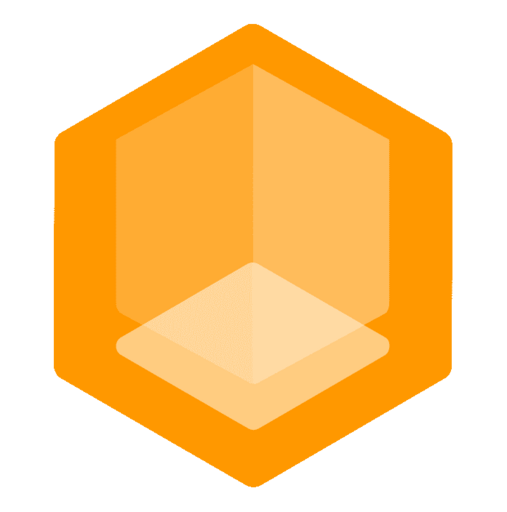Public Localhost Servers
Host Minecraft servers anywhere, even on your local PC, and make them publicly joinable.
Use Cases
Running a localhost Minecraft server is awesome because it's free and quickly set up.
- Local Development - Run your Minecraft server locally on your PC and test with friends.
- Local Multiplayer - Play with friends beyond your local network without port forwarding.
- Local Hosting - Host a Minecraft server on your local PC and make it publicly joinable.
- Local Testing - Test your Minecraft server with players from all over the world.
Why Connect for Public Localhost Servers?
- You want to host a free Minecraft server without paying a provider.
- You don't want to mess with your router settings and configure port forwarding.
- Or, might not even have the admin password to your router.
- You want to let players join from anywhere through the Internet.
How does it work?
The problem is only players in your local network can join. This is where Connect comes in and makes your localhost servers publicly joinable through the Internet.
Yes! As soon as your server is started the Connect Plugin links with the Connect Network and players can start joining your Minecraft server even if it's running locally on your PC without configuring any port forwarding.
Check out About Tunnels for a technical explanation.
Getting Started
Check out the Quick Start guide to learn how to get started with Connect.